1. General Info
This document provides the User with general information about website cookies, what they are, and what types of cookies exist.
What are cookies?
Cookies and other similar devices, such as tracking pixels, web bugs, etc., are text or image files installed in the user’s browser when they access an online service.
Among other things, cookies allow storing and retrieving information about the user, their browser, devices, and user activity on the service to which they connect.
What types of cookies are there?
There are many types of cookies. Below, we offer the user a classification of cookies. However, this does not necessarily imply that this service uses all these types of cookies:
- Depending on the entity that manages cookies:
- Own Cookies: these are sent to the user’s device or terminal by the equipment or domain of the owner of a service and are managed by the service owner.
- Third-party cookies: these are sent to the user’s device or terminal from a computer or domain that is not managed by the owner of a service but by a third party that will process the information obtained through these cookies.
- Depending on their shelf life:
- Session Cookies: these collect and store data when the user accesses a service and cease to exist once the user leaves.
- Persistent Cookies: these have a duration determined by the person responsible for the service. The shelf life of cookies can vary from a few minutes to several years. They are used to store and retrieve specific parameters each time the user visits a service.
- According to their purpose:
- Technical Cookies: are essential and strictly necessary for the proper functioning of a service or to access the various options or services offered. For example, cookies used for session maintenance, response time management, performance, option validation, use of security elements, etc.
- Customization Cookies: these allow the user to specify or customize some features of a service. For example, set the language, regional settings, or browser type.
- Analytical Cookies: these allow counting the number of unique visitors and perform an analysis of the usage of a service to measure the interest in the service or specific sections of it. For example, using an analytical cookie can show from which geographical areas the highest percentage of users connects to the service, which is the most popular product or service, etc.
- Advertising Cookies: these allow managing advertising space in a service.
- Behavioral advertising cookies: these allow managing advertising space in a service. The function of these cookies is to store information about users’ behavior and display personalized advertising subsequently.
- Other technologies:
- Pixels, web bugs, or trackers: also known as tracking pixels, tracking pixels, pixel tags, conversion pixels, or web beacons. These are tiny 1×1 pixel transparent images that are inserted into a service to measure activity. Once a specific page of the service is loaded in a browser, the image will be loaded, and this event can be measured. Tracking pixels generally make it possible to track the path taken by a given user IP address in an online service.
- HTML5 storage: it takes advantage of the capabilities of HTML5 technology to store parameters in the user’s browser, which can be used to identify the user’s browser.
- Local Shared Objects (LSO): also known as “flash cookies,” it is a technology for storing information in the user’s computer without using cookies by taking advantage of Adobe Flash Player technology.
- Etags: this is a mechanism of the HTTP protocol that allows the validation of the cache that the user saves in their browser with the website’s content. This technology is mainly used to save bandwidth, avoiding duplicate downloading of content. However, it can also be used to recognize the user’s browser.
- Canvas fingerprinting: it consists of generating a unique form in the user’s browser to identify the user’s computer, taking advantage of HTML5 web standards technology..
- Source detection: This technique consists of identifying the source configuration of the user’s computer to obtain a unique computer ID.
- Browser cache: as its name suggests, this technique consists of storing information in the browser cache.
- WebGL: this technique allows to take advantage of the capabilities of modern browsers to represent 3D images, to obtain a unique identification of the computer due to the different configurations available..
2. Specific Information
Who is responsible for this service?
This Service is the responsibility of U-TAD CENTRO DIGITAL, S.L. (hereinafter U-TAD), a Spanish company with registered office at Rozabella 2 – 28290 Las Rozas, Madrid, with Tax Identification Number B-82364373, registered in the Mercantile Register of Madrid: Volume 14.205, General of Companies, Folio 164, Page nº. M-233.823, Inscription nº. 1, B-82364373, owner of the domain www.u-tad.com (hereinafter, the WEBSITE).
What technologies do we use?
Specifically, this online service uses cookies and other similar devices for the following purposes:
(*) Suppliers not located in the European Union or countries with equivalent data protection legislation
The information obtained through these cookies is stored in servers of the indicated suppliers, located in countries outside the European Union, usually in the United States of America, a country whose legislation does not guarantee an adequate level of data protection according to the discretion of European authorities. By consenting to the use of these cookies, you also consent to the international transfer of your personal data to the countries of the indicated providers.
How to disable or delete cookies?
When accessing the service for the first time, the user will see a cookie notice that informs them how they can give or refuse their consent.
If the user has given their consent, they may disable or delete the aforementioned cookies at any time by configuring the browser options used on their device or terminal.
However, the user should be aware that if they reject or delete cookies, we will not be able to maintain your preferences, and some features will not be operational, so we cannot offer personalized services, and every time they access the service, they will be seen as a new user, who will be asked for permission to use cookies.
Below, we provide links where the user will find information on how to disable cookies and the like in the main browsers:
How does the use of cookies affect the protection of the user’s personal data?
Most cookies collect anonymous information, which does not allow the user’s identity to be obtained. However, some of the codes included are used to identify or individualize the browser software in their device, and personal data regulations may apply. Therefore, we inform you that the information obtained through cookies will be processed for the purposes indicated in this Cookies Policy. Likewise, this information will also be treated by those companies that provide cookies for the purpose indicated in their respective privacy policies.
However, taking into account that these codes do not allow identifying the User, the rights of access, rectification, suppression, opposition, limitation, or portability recognized in data protection regulations will not be applicable unless the User can provide additional information that allows their identity to be linked to the identification codes of their cookies.
If the user considers their right to data protection has been violated, they may file a complaint with the Spanish Data Protection Agency (www.aepd.es) or with the Data Protection Delegate dpo@u-tad.com/en.
ADDITIONAL INFORMATION
The user can ask any question related to the use of cookies that is not answered in this Cookies Policy by sending an email datoselectronicos@u-tad.com/en.